DAEWOO ELECTRONICS KOG-37DP0S User Manual
Browse online or download User Manual for Microwaves DAEWOO ELECTRONICS KOG-37DP0S. Daewoo Electronics KOG-37DP0S User's Manual
- Page / 17
- Table of contents
- BOOKMARKS



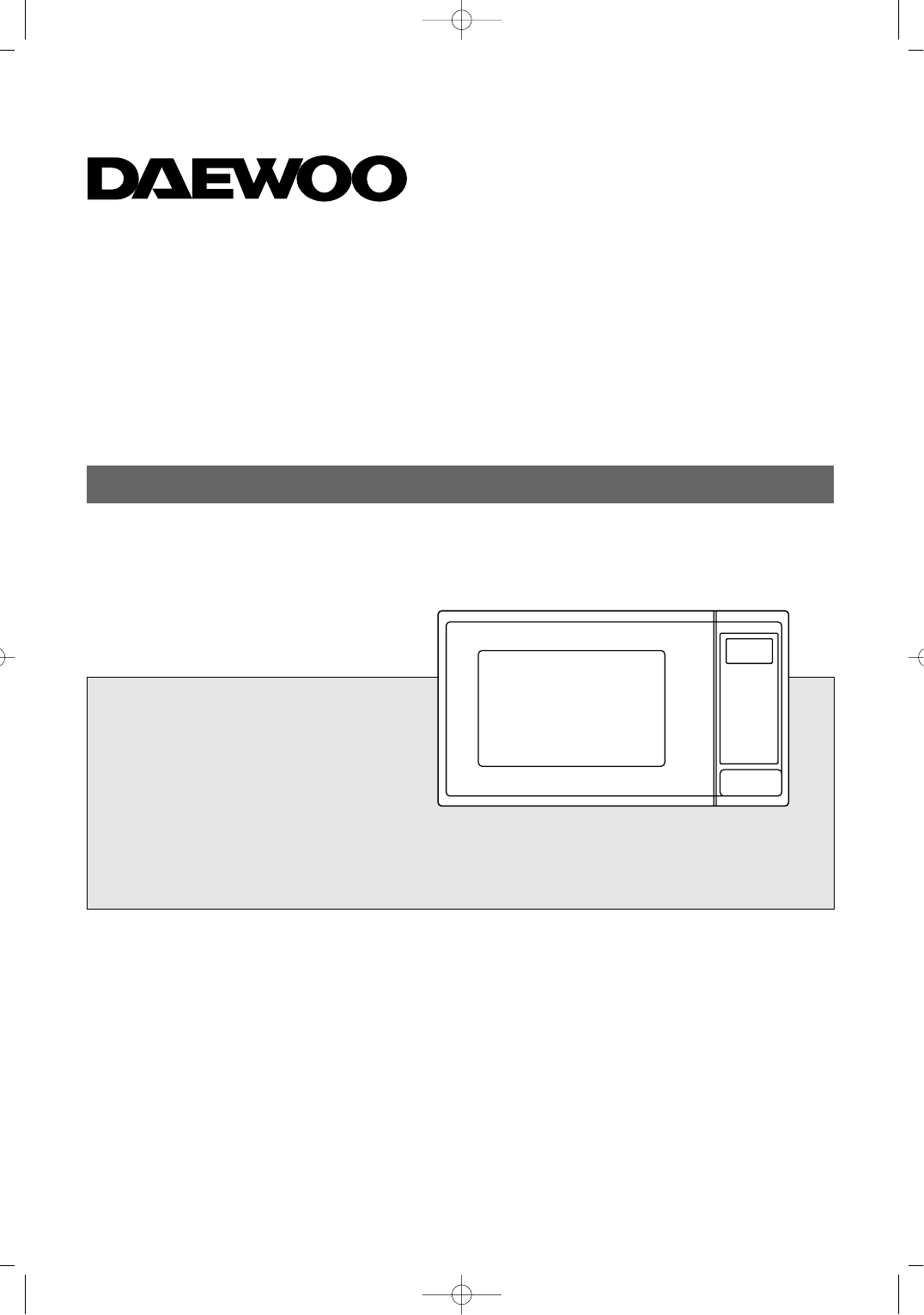
- MICROWAVE OVEN 1
- PRECAUTIONS TO AVOID POSSIBLE 2
- TABLE OF CONTENTS 2
- IMPORTANT 4
- SPECIFICATIONS 4
- IMPORTANT SAFETY INSTRUCTIONS 5
- SAVE THESE INSTRUCTIONS 5
- FEATURES DIAGRAM 6
- OPERATION PROCEDURE 8
- CONTROLS 9
- Stop/Clear 10
- AUTO WEIGHT DEFROST 11
- 1. Small Piece 11
- 2. Big Piece 11
- Croissant 12
- COOKING UTENSILS 15
- CARE AND CLEANING 15
- QUESTIONS AND ANSWERS 16
- BEFORE YOU CALL FOR SERVICE 16
- ( continued ) 17
Summary of Contents
Before operating this oven, please read these instructions completely.OPERATINGINSTRUCTIONSMICROWAVE OVENKOG-37DP0S KOG-37DP0S(¿ ) 01.7.6 3:55 PM ˘`
9MULTI-STAGE COOKINGThe oven has 3 stage memory, so you can program up to 3 different instructions and the oven willswitch automatically from power to
10AUTO WEIGHT DEFROSTThis feature allows you to defrost joints of small piece and big piece automatically once you haveentered in the weight of the fo
11AUTO WEIGHT COOK PROGRAMThis feature allows you to cook or reheat five foods by setting the weight only. The oven determinesthe Microwave power leve
12GRILL COOKINGThis function allows you to brown food quickly. The heating element is located in the top of the oven.There is no pre-heating the oven
13TO STOP THE OVEN WHILE THE OVEN IS OPERATING1. Press Stop/Clear pad.• You can restart the oven by pressing Start pad.• Press Stop/Clear pad once mor
14COOKING UTENSILSUtensils should be checked to ensure that they are suitable for use in microwave ovens.Microwave energy is produced by high frequenc
15BEFORE YOU CALL FOR SERVICERefer to the following checklist, you may prevent an unnecessary service call.* The oven doesn't work;1. Check that
16QUESTIONS AND ANSWERS ( continued )* Q : Why this standing time recommended after the cooking operation has been completed?* A : Standing time is ve
1PRECAUTIONS ... 1EARTHI
2EARTHING INSTRUCTIONSThis appliance must be earthed. In the event of an electrical short circuit, earthing reduces the risk of electricshock by provi
3IMPORTANTThe wires in this mains lead are coloured in accordance with the following code.Green-and-yellow : EarthBlue : NeutralBrown : LiveAs the col
4IMPORTANT SAFETY INSTRUCTIONSWARNING : To prevent fire, burns, electric shock and other warnings:Listed below are, as with all appliances, certain ru
51. Door seal - Door seal maintains the microwaveenergy within the oven cavity and preventsmicrowave leakage.2. Cover Heater3. Heating Element4. Oven
612. Display- Cooking time, power level, indicatorsand present time are displayed.13. Auto Weight- Used to cook or reheat threefoods by setting the we
7OPERATION PROCEDUREThis section includes useful information about oven operation.a. Plug power supply cord into a 230V 50Hz power outlet.b. After pla
8MICROWAVE COOKING AND TIME DEFROSTINGThe glass turntable must always be in position when using the oven.CONTROLSSETTING THE CLOCKWhen the oven is fir
 (9 pages)
(9 pages) (45 pages)
(45 pages) (59 pages)
(59 pages) (29 pages)
(29 pages)







Comments to this Manuals