DAEWOO ELECTRONICS DTQ 13V6FCB User Manual
Browse online or download User Manual for LCD TVs DAEWOO ELECTRONICS DTQ 13V6FCB. Daewoo Electronics DTQ 13V6FCB User's Manual
- Page / 29
- Table of contents
- TROUBLESHOOTING
- BOOKMARKS


- Color Television 1
- Daewoo Electronics 3
- Corporation of America 3
- Table of Contents 4
- IMPORTANT SAFEGUARDS 5
- Important Safeguards 6
- Your TV's Back Panel 8
- Your Remote Controls 9
- R-43A01 R-43A02, 03 9
- Chapter 1 : 10
- Overview of Your Equipment 10
- Connecting an Antenna 11
- Connecting a cable system 12
- Safety Note 13
- Operating Your TV 14
- Changing Channels 15
- Changing the Volume 15
- Chapter 3 : 16
- Changing the TV's Input 17
- Adjusting Video Settings 18
- Using Timer Functions 20
- Setting the Off Time 21
- Setting the Sleep Timer 22
- Additional Features 23
- CC on Mute 24
- Power Restore 24
- Parental Control Settings 25
- CVOLB buttons 26
- Troubleshooting 27
- Warranty 28
Summary of Contents
INSTRUCTION MANUALColor TelevisionDTQ 13V6FCBDTQ 19V6FCBDTQ 13V6FCPDTQ 19V6FCPDTQ 14U5SC
7Chapter 1 : Overview of Your EquipmentInstalling your remote control batteries1Open the battery compartment on the back of the remote control.2Instal
8CHAPTER2Chapter 2 : Connecting an Antenna or Cable to Your TVConnecting an Antenna or Cable to Your TVYour TV will provide you with the best performa
9Chapter 2 : Connecting an Antenna or Cable to Your TVAntennas with two sets of leadsYou might have two sets of leads from your antenna system, especi
10Chapter 2 : Connecting an Antenna or Cable to Your TVIf your cable system requires you to use a converter box for all channels,connect the incomingc
11Chapter 3 : Operating Your TVOperating Your TVOnce you have connected your TV to an antenna or cable system, plugged the TV in, and put batter-ies i
12Chapter 3 : Operating Your TVChanging ChannelsYou can change channels in three ways:1The VCHW buttons will take you through all memorized channels,o
13Chapter 3 : Operating Your TVChanging the TV's Channel MemoryYour TV's memory determines the channels that are available using the VCHW bu
Changing the TV's InputNormally, your TV displays the signal coming through the antenna terminal. However, If you’veconnected another component t
15Chapter 3 : Operating Your TVAdjusting Video SettingsYou may wish to adjust the video settings (e. g. contrast or color) to obtain the most pleasing
16Chapter 3 : Operating Your TVReturning to the factory settingsIf you would like to return to the original video settings, as they were calibrated at
CAUTIONRISK OF ELECTRIC SHOCKDO NOT OPENCAUTION : TO REDUCE THE RISK OF ELECTRIC SHOCK,DO NOT REMOVE COVER (OR BACK)NO USER-SERVICEABLE PARTS INSIDE.R
17Chapter 4: Using Timer FunctionsUsing Timer FunctionsYour TV has a built in-clock, and you can set the TV to turn on and off at times that you selec
18Chapter 4 : Using Timer FunctionsSetting the Off TimeIf you enter a time in the “Off time” setting, your TV will automatically turn off at that time
19Chapter 4 : Using Timer FunctionsSetting the Sleep TimerThe sleep timer allows you to set an amount of time from 15 minutes to 120 minutes.TV will c
20Chapter 5 : Additional FeaturesAdditional FeaturesThis section contains descriptions of the more advanced features of your TV.Changing the Language
21Chapter 5 : Additional FeaturesCC on MuteWhen the sound is muted, user can select the caption display. It will display the caption contentinstead of
22Chapter 5 : Additional FeaturesParental Control SettingsThis item helps parents to set the standard for the programs which their children is going t
23Chapter 5 : Additional FeaturesDescription of Parental Control Settings1.The TV Guidelines set the standard for TV programs excluding sports and new
24Chapter 6 : TroubleshootingTroubleshootingYour Daewoo television is designed to give you trouble-free performance for many years. If youhave a probl
25WarrantyWARRANTYWarrantyDaewoo Electronics Corporation of Americawarrants each new electronic prod-uct manufactured by it to be free from defective
P/N : 48586001E10X-R3This instrument is listed by Underwriter’s Laboratories,Inc. It is designed and manufactured to meet rigid U.L.safety standards a
Daewoo ElectronicsCorporation of America 120 Chubb Avenue,Lyndhurst, NJ 07071Dear Customer :Daewoo Electronics Corporation of America would like to th
CONTENTS1Table of ContentsTable of ContentsImportant Safeguards……………………………………………………………………………………2Chapter 1: Overview of Your Equipment …………………………………………
2Important SafeguardsSAFETYIMPORTANT SAFEGUARDSPLEASE READ ALL THESE INSTRUCTIONS REGARDING YOUR TELEVISION EQUIPMENT ANDRETAIN FOR FUTURE REFERENCE.
3Important Safeguards13 An outside antenna system should not be locat-ed in the vicinity of overhead power lines orother electric light or power circu
4Chapter 1 : Overview of Your EquipmentCHAPTER1Overview of Your EquipmentYour TV comes with a remote control. The section below summarizes the buttons
Your TV's Back Panel1 Antenna terminal(ANT)Use this terminal to attach an antenna or cable system to your TV.2 VIDEO INThis terminal allows the T
6Chapter 1 : Overview of Your EquipmentYour Remote Controls41871139 102634541871139 10263451. POWERUse this button to turn your TV on or off.2. MUTE
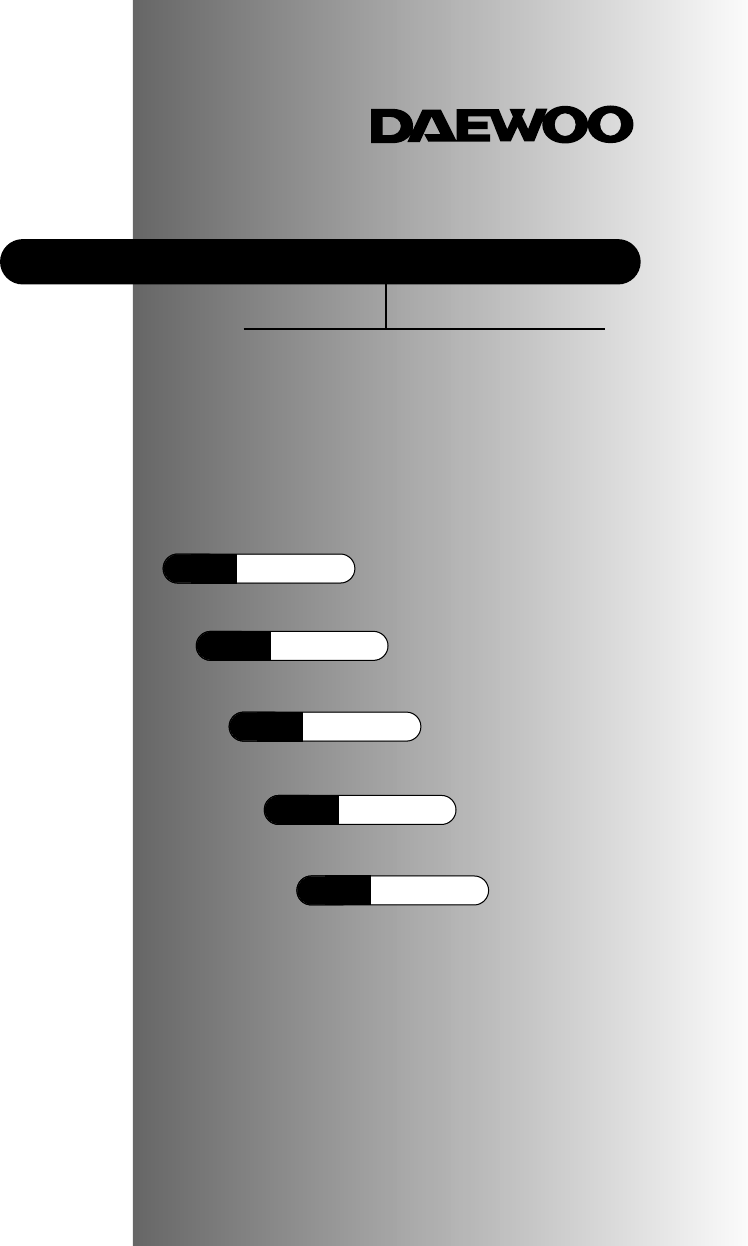
 (15 pages)
(15 pages)







Comments to this Manuals